Ever thought of playing GTA Liberty City Stories on your phone? It’s possible with a Snapdragon 439 processor. With the right tools, you can enjoy this classic game on your device. This guide will show you how to use PPSSPP Gold, an emulator for PSP games.
Whether your phone has 2GB RAM or more, PPSSPP Gold and your Snapdragon 439 can offer a great gaming experience. You might be surprised at what’s possible.
Introduction to PPSSPP Gold
PPSSPP Gold is a top-notch emulator for playing PlayStation Portable (PSP) games on mobile devices. It brings a huge library of PSP games to your phone. With PPSSPP Gold, you get to see games in stunning high definition, much better than the PSP’s original quality.
One great feature of PPSSPP Gold is the ability to save your game at any time. This is super useful for long gaming sessions or when you want to try again at a tough part. You can also customize your controls to fit your gaming style.
The premium version, PPSSPP Gold, is ad-free and has more features than the free version. It’s a great choice for serious gamers who want the best mobile gaming experience. Its easy-to-use design and powerful features make it a top pick for those who love playing PSP games on their phones.

Understanding the Snapdragon 439 Processor
The Snapdragon 439 mobile processor is made by Qualcomm. It’s a key part of many affordable Android devices. It has an octa-core CPU with eight cores, which is great for gaming and other tasks.
It also has an Adreno 505 graphics chip. This chip makes games look better and run smoother. So, you can enjoy games like PPSSPP Gold without any issues.
The Snapdragon 439 is all about being efficient. It uses less power but still performs well. This is perfect for gamers who don’t want to drain their battery.
It can handle lots of tasks at once. This makes it great for everyday use on your phone.
For gamers, knowing how the Snapdragon 439 performs is key. It’s designed to support games like GTA Liberty City Stories. This means you can have a great gaming experience, even on budget devices.
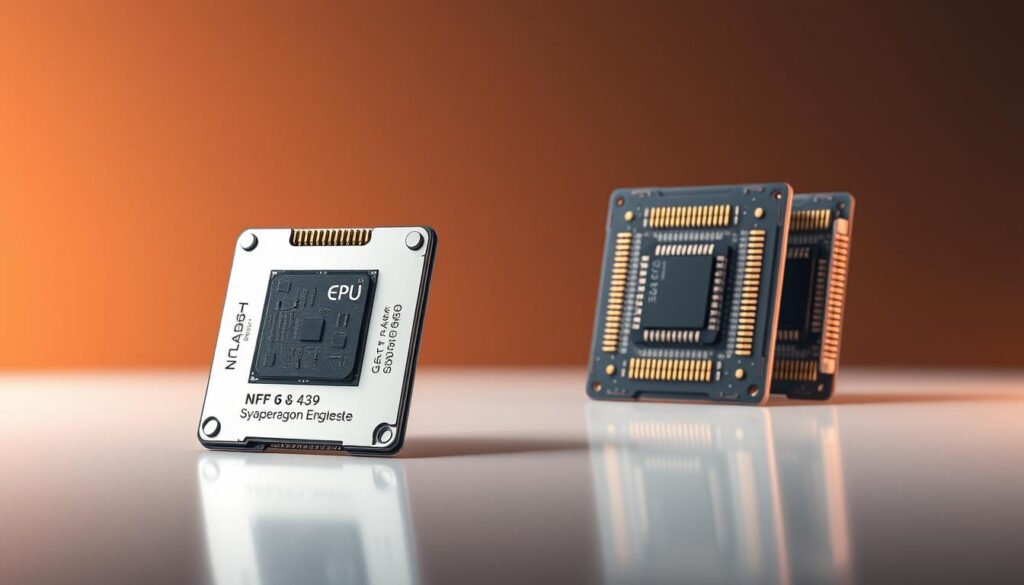
System Requirements for GTA Liberty City Stories
To play GTA Liberty City Stories smoothly, knowing the system requirements is key. This game was made for the PlayStation Portable. It has specific needs that players should know before playing on their devices.
For playing GTA Liberty City Stories, you need at least 1GB of RAM. But, having 2GB of RAM makes the game run better. Also, make sure you have enough space, at least 1.5GB, for the game and any extra files.
If you want to play this game on an iOS device, make sure it’s running iOS 9 or later. This game was first on PSP games. But, new emulations make it work on more devices.
| Requirement | Minimum | Recommended |
|---|---|---|
| RAM | 1GB | 2GB |
| Storage Space | 1.5GB | 2GB |
| iOS Compatibility | iOS 8 or earlier | iOS 9 or later |
By meeting these requirements, players can enjoy GTA Liberty City Stories without any problems. This is especially true when using an emulator like PPSSPP Gold.
Installing PPSSPP Gold on Your Phone
Installing PPSSPP Gold on your Android device opens a new world of gaming. This guide will help you download and run the app easily.
Step-by-Step Installation Guide
- Open the Google Play Store on your device.
- Search for “PPSSPP Gold” in the search bar.
- Select the app and tap “Install”.
- Access the app from your home screen or app drawer.
- Grant any necessary permissions for a smooth experience.
- Launch the app and follow setup instructions for better performance.
Common Installation Issues and Fixes
While installing PPSSPP Gold, you might face some installation issues. Here are common problems and their solutions:
- Compatibility errors: Make sure your device meets the system requirements and the app is updated.
- App crashes: Clear the app cache in your settings or uninstall and reinstall to fix it.
- Permission denials: Check app permissions in your device settings and enable them if needed.
Configuring PPSSPP Gold for Optimal Performance
To get the best gaming experience on Snapdragon 439 devices, setting up PPSSPP Gold right is key. Start by going into the graphics settings in the emulator. Changing the resolution and using buffered rendering can make games look better.
Turning off ‘Hardware Transform’ and ‘Vertex Cache’ can also help avoid lag. This is especially true in scenes that need a lot of power.
Frame skipping is also important for smooth gameplay on devices with less power. It helps games run better during fast-paced moments. But, too much frame skipping can make the game feel less real.
For sound, setting it to ‘Auto’ usually gives the best quality without using too much power. Using these tips can make your gaming experience better. Trying different settings can help find what works best for you and your device.
PPSSPP Gold GTA Liberty City Stories Snapdragon 439 2GB RAM
Playing GTA Liberty City Stories on the PPSSPP Gold emulator with the Snapdragon 439 processor is impressive. Despite only 2GB RAM, users enjoy smooth graphics and controls. Even demanding game scenes run well, making it a good choice for mobile gamers.
However, some issues might pop up. Lag or frame rate drops can happen in intense moments. But, tweaking the emulator settings can help. Players can adjust graphics quality and resolution to match their device’s capabilities.
To get the best experience, try lowering the resolution and disabling extra visual effects. This makes the game run smoother. These changes can greatly improve the game’s performance on devices with limited resources.
Keeping the emulator updated is also key. Updates often fix bugs and improve performance. Checking out community forums can offer tips on setting up the best configuration for Snapdragon 439 devices.
Finding and Downloading GTA Liberty City Stories
Finding game files to download can be tricky, especially for GTA Liberty City Stories. Gamers look for reliable sources to get the latest versions. It’s important to stay safe and respect copyright laws when downloading games online.
Where to Look for Game Files
Finding safe places to download GTA Liberty City Stories is key. Here are some good spots:
- Official gaming platforms for legal downloads.
- Digital stores like PlayStation Store and Steam.
- Reputable websites focused on PSP games.
Choosing these sources means you get quality games and support the creators.
Legal Considerations When Downloading Games
Knowing the legal side of game downloads is vital. Legal downloads avoid copyright and piracy problems. Always check:
- The source is known for real game files.
- Downloads follow local copyright laws.
- No changes have been made to the game files.
Transferring Game Files to Your Phone
Transferring game files is key to enjoying GTA Liberty City Stories on your Android. You can use different methods, depending on what you prefer and what you have. The most common way is to use a USB cable to move files from your computer to your phone.
First, connect your phone to your computer with a USB cable. Make sure your phone is set to allow file transfers. Then, go to the folder with the game files on your PC. Drag and drop or copy the files to your phone’s “Downloads” or a special folder.
Cloud storage like Google Drive or Dropbox is another option. It lets you store files online and get them on your phone with internet. Upload the files to your cloud account, then download them to your phone using the app.
Some people like to download files directly to their phone. This is good if you use scripts or apps to get files. After downloading, make sure your files are in the right place. A folder named “GTA Liberty City Stories” in PPSSPP can help keep things organized.
In short, there are many ways to transfer game files for a smooth install. Knowing how to use USB, cloud storage, or direct downloads can make your gaming better.
Launching and Playing GTA Liberty City Stories
Starting GTA Liberty City Stories with PPSSPP Gold is thrilling. Before you start playing, you need to set up a few things. This ensures you get the best gaming experience possible.
Initial Setup After Launch
When you launch the game, you’ll see the main menu. It’s important to adjust the emulator settings first. This makes the game run smoothly and look great.
Change the resolution and frame skipping to improve graphics. Also, tweak the sound settings for better audio. These tweaks make the game more enjoyable on Snapdragon 439 devices.
Game Controls and Settings
Understanding the game controls is key. PPSSPP Gold lets you customize them for better control. Go to the controls section in the emulator settings to make changes.
Learn the default controls for driving and aiming. Knowing these makes playing the game easier and more fun.
Troubleshooting Common Gameplay Issues
Playing GTA Liberty City Stories on PPSSPP Gold is exciting. But, players might face some problems. Issues like lag, graphical glitches, and sound problems can ruin the game. It’s important to find and fix these problems to enjoy the game more.
To fix PPSSPP Gold issues, check your emulator settings first. The right settings can stop most lag problems. Try lowering the rendering resolution if your device is not very powerful, like a Snapdragon 439.
Updating the emulator regularly is also key. This ensures you have the newest fixes and improvements. These can make your game run smoother.
Graphical glitches can come from settings that don’t match the game. Try turning off frame skipping and adjusting texture filtering. If the sound is off or sounds wrong, check the audio settings in the emulator.
If you’re still having trouble, look for help in community forums. Many people share tips for fixing PPSSPP Gold issues on Snapdragon 439 devices. Their advice can really help improve your gaming experience.
Enhancing Your Gameplay Experience
For players looking to elevate their gaming, game mods are a great choice. They offer significant improvements, enhancing both graphics and performance in GTA Liberty City Stories. By using specific mods, gameplay becomes smoother and more fun.
Using Game Mods for Improved Performance
There are many game mods designed for GTA Liberty City Stories. They include texture upgrades, new content, and settings that boost visuals and speed. Players can pick mods that fit their style, making the game their own.
To install and use these mods in PPSSPP Gold, follow these steps:
- Download your chosen game mods from trusted sources, making sure they work with PPSSPP.
- Find the PPSSPP folder on your device and locate the GTA Liberty City Stories folder.
- Put the downloaded mods in the right folders, usually under “textures” or “mods.”
- Open PPSSPP and go to the settings to turn on the mods.
- Play the game to check if the mods work well and improve it as expected.
Using game mods can greatly improve graphics and performance. This lets players dive deeper into the game’s world.
Conclusion
Using PPSSPP Gold to play GTA Liberty City Stories on Snapdragon 439 devices is exciting. It’s not just about downloading the software. You also need to set up a few things for a great gaming experience.
With the right settings, playing GTA Liberty City Stories on your phone is a breeze. It brings back the classic fun in a new way.
Playing old games on new emulators is amazing. This guide shows how to make your gaming experience even better. But, always follow the law when downloading games to play responsibly.
This review shows how PPSSPP Gold brings old gaming fun to new tech. As mobile gaming gets better, playing classic games is easier than ever. PPSSPP Gold is a must-have for fans of classic games.





