Anúncios
Ever thought your budget smartphone could match high-end gaming consoles in racing games? Mobile gaming is booming, and using emulators can boost your phone’s gaming power. Emulation lets you play both old and new racing games, bringing the thrill of racing to your fingertips without the need for pricey gadgets.
In this guide, we’ll show you how to use emulators to make your budget smartphone a gaming powerhouse. You’ll learn how to get the best gaming experience out of your device.
Introduction
In recent years, gaming on smartphones has become very popular. This is because mobile devices are now more accessible. Gamers can now play their favorite games on their phones, without needing expensive consoles or PCs.
Anúncios
Thanks to emulation, players can enjoy both classic and modern racing games on their phones. Emulators make it possible to play games on mobile devices that were once only available on more expensive systems. This makes gaming more accessible to everyone, even those on a budget.
The Rise of Mobile Gaming
The mobile gaming world has grown a lot in recent years. This growth is thanks to better smartphone tech. Now, millions play games on their phones, with Android and iOS being the top choices.
As phones get more powerful, the difference between playing games on phones and consoles is getting smaller. This has made the gaming market more competitive.
Anúncios
Gaming trends are moving towards mobile platforms. Developers are making games that are as good as those on consoles and PCs. This has led to many emulator apps, so gamers can play old favorites on their phones.
The rise in mobile gaming, along with today’s smartphones, means gamers can play their favorite games anywhere, anytime.
Understanding Emulators
Emulators are key in today’s gaming world. They are emulation software that lets modern devices act like older gaming consoles. This lets players enjoy classic games on devices like budget smartphones. It makes games more accessible and offers a different way to play.
Emulators mimic the original console’s architecture. They simulate the CPU, video, and audio functions. Users need ROM files, the game data, to play the games as intended. Knowing how emulators work helps gamers appreciate the tech behind their favorite retro games.
Today’s devices can run many emulators, showing big progress in mobile processing. As emulation software gets better, more people can play classic games on their phones without buying expensive hardware. For a guide on playing games on budget devices, check out this tutorial on using emulators and improving.
Choosing the Right Emulator for Racing Games
Choosing the right emulator is key for a smooth gaming experience with racing games. Different factors affect the choice, making careful evaluation important. It’s crucial to check the racing game compatibility of emulators, as not all support every game.
Consider the supported consoles of the emulator. Each emulator works best with certain systems, affecting the variety of games available. Finding the best emulators for your needs can improve performance and responsiveness.
The user interface is also important. A good GUI makes it easier to navigate and adjust settings. This helps users start racing quickly without technical issues. Community support is also vital for solving problems and getting tips for better gameplay.
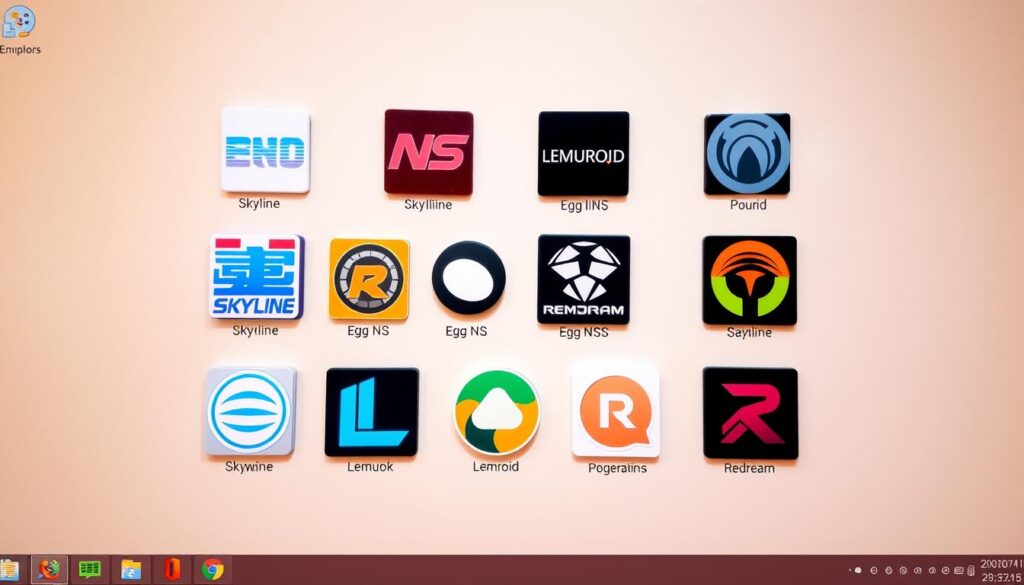
Lastly, look at the emulator’s performance benchmarks. Reviews from other users can show how well an emulator runs demanding games on budget smartphones. Finding a balance between features and compatibility leads to a better gaming experience.
| Emulator Name | Supported Consoles | Racing Game Compatibility | User Rating |
|---|---|---|---|
| PPSSPP | PSP | High | 4.5/5 |
| Dolphin | GameCube, Wii | Medium | 4.7/5 |
| RetroArch | Multiple | High | 4.6/5 |
Emulators for Better Gaming Performance on Cheap Phones for Racing Games
Performance emulators are key for better gaming on budget phones, especially for racing games. They let users run games from different consoles on lower-spec devices. Emulators like RetroArch, Dolphin, and PPSSPP boost frame rates and cut down lag, perfect for racing fans.
Users can tweak settings to fit their phone’s abilities with emulators. This is super helpful for budget phones, where hardware can slow down games. Adjusting graphics and other settings can make games run smoother, keeping racing games fun on cheap devices.
The emulation community keeps working to make these tools better. They update them often to work well on different hardware. With the right settings, phones can become great gaming machines. This means even the cheapest phones can offer top-notch gaming experiences.
| Emulator | Supported Platforms | Performance Features |
|---|---|---|
| RetroArch | Multiple Consoles | Customizable shaders, audio enhancement |
| Dolphin | GameCube, Wii | Improved frame rates, resolution scaling |
| PPSSPP | PlayStation Portable | High-definition rendering, save state functions |
Recommended Emulators for Racing Games
Exploring racing games through emulators can make gaming more exciting, especially for those on a budget. Here are some top emulator picks for different gaming systems. They let players dive into their favorite racing games.
PPSSPP for PSP Racing Games
PPSSPP is a great choice for playing PlayStation Portable games. It works well on budget smartphones, offering smooth gameplay and great graphics. Racing fans can enjoy their favorite PSP games without breaking the bank.
Dolphin for GameCube and Wii Titles
Dolphin is known for its top-notch emulation of Nintendo’s GameCube and Wii games. Its racing games have amazing 3D graphics, making for a fun experience. It’s perfect for those who want a high-quality racing game experience.
RetroArch for Multiple Systems
RetroArch is a versatile emulator that supports many gaming systems. It lets users play a wide variety of racing games on different platforms. With RetroArch, gamers can enjoy a smooth and seamless experience, making it a must-have for racing game lovers.
Minimum Requirements for Budget Smartphones
Exploring racing games on budget smartphones needs knowing the minimum requirements. It’s important to look at CPU and RAM, as well as storage and compatibility. These specs help avoid performance issues that can spoil the game.
CPU and RAM Specifications
Budget smartphones need specific specs for good gaming. They should have at least 1GB of RAM and a decent processor. This combo makes emulator tasks run smoothly, cutting down on lag.
Storage and Compatibility
Enough storage is key for downloading ROMs and emulator software. Make sure your phone has enough space for games. This improves loading times and keeps your device running well, fixing any performance problems.
How to Download and Install Emulators
Getting emulators involves picking the right ones and setting them up. This makes sure you have a great gaming experience on your budget phone. First, find trusted places to download emulators. It’s important to avoid malware risks.
Trusted sites usually offer APK files. These are needed to install emulators on Android devices.
To start installing emulators, follow this guide:
- Open your device’s settings and go to the security section.
- Turn on installations from unknown sources. This lets you install apps not from the Google Play Store.
- Go to the site you chose and download the emulator file.
- After downloading, find the file in your downloads folder.
- Tap the file to start the installation and follow any instructions on the screen.
After installing emulators, keep checking for updates. This keeps your games running smoothly and safely. Enjoy better racing games on your phone with careful setup.
Finding ROMs for Racing Games
For fans of racing games, finding ROMs can be thrilling and tricky. It’s key to know about legal downloading and where to find reliable sources.
Legal Considerations When Downloading ROMs
When you download ROMs, remember the laws about intellectual property. Getting ROMs for games you own is usually okay. But, downloading ROMs for games you don’t own might get you into trouble. Staying legal keeps gaming fun and safe for everyone.
Where to Find Reliable ROM Sources
Finding safe and legal ROM sources is important. Archive.org is a great place to start, with lots of classic racing games. It lets you download legally. But, be careful with other sites. Look for trustworthy sources to avoid legal problems and malware.
Optimizing Emulator Settings for Better Performance
Improving emulator settings is key to better gaming on budget phones. Tweaking settings can greatly improve how racing games run. This guide focuses on graphics and control setup to enhance your emulator experience.
Graphics Settings
Changing graphics settings can really help on budget devices. Look at resolution and texture quality to find a sweet spot. This balance reduces lag and keeps the game looking good. Here are some tips for different emulators:
- Resolution: Lowering the resolution can improve performance without a major sacrifice in quality.
- Texture Quality: Opt for medium settings to balance detail and efficiency.
- Frame Rates: Unlocking frame rates can lead to smoother gameplay; ensure your device can handle the increases.
Control Configuration
Getting your controls right can make a big difference. Think about using touchscreens or game controllers, each with its own benefits. Here are some tips for setting up controls:
- Touchscreen Setup: Make sure on-screen controls are big enough for easy use, avoiding accidental presses.
- Game Controller Mapping: Map controls to fit your style. Customize inputs for key actions like accelerating, braking, and steering.
- Input Lag Adjustment: Adjust dead zones in analog sticks to fine-tune responsiveness during play.

Using Game Controllers for an Enhanced Experience
Emulator gaming gets even better with game controllers. For racing games, the right controller makes a big difference. Bluetooth controllers from PlayStation and Xbox connect easily with your phone.
This connection is great for games that need quick moves and sharp turns.
When picking a Bluetooth controller, look for ones that are known for working well. There are many affordable options that are easy to pair. Here are a few good ones:
| Controller Name | Compatibility | Price Range |
|---|---|---|
| PlayStation DualShock 4 | Android, PC | $40 – $60 |
| Xbox Wireless Controller | Android, PC | $50 – $70 |
| 8BitDo SN30 Pro | Android, PC, iOS | $40 – $50 |
With the right controllers, racing games become even more exciting. Emulator gaming and top-notch control mean less lag and a better feel.
Tips for Smooth Gameplay on Budget Devices
Playing racing games on budget smartphones can be tricky. To make it better, there are special strategies to follow. These tips will help you get the most out of your device, making games run smoother and more enjoyable.
Reducing Background Processes
It’s key to manage apps running in the background. This frees up important resources and boosts emulator performance. By regularly checking and closing unused apps, you can cut down on lag. Here are some ways to optimize your phone for gaming:
- Go to your device’s settings to see which apps are running.
- Use your phone’s task manager to close apps using too much memory.
- Turn off notifications for apps you’re not using.
Game Management Techniques
Managing your game library and storage is crucial for better performance. It’s a good idea to delete unused files and organize your game data. This helps games load faster. Here are some steps to improve your device’s speed:
- Uninstall games you don’t play anymore.
- Clear out temporary files and cache to free up space.
- Put your games in folders to keep your library organized.
The Benefits of Playing Racing Games on Emulators
Emulation has changed the gaming world, especially for racing game fans. It offers more than just technical improvements. It also connects players to their past through nostalgia gaming.
Nostalgia Factor
Nostalgia gaming brings back happy memories. Players enjoy classic racing games that remind them of family fun and friendly races. This makes gaming even more enjoyable.
Access to Classic Titles
Emulators make it easy to play old racing games. These games might not be on new consoles or phones. Emulators help keep these games alive as technology changes.
Conclusion
Using emulators for racing games on budget smartphones opens up new possibilities for gamers. It lets them play a wide range of classic games without spending a lot on gaming hardware. This makes gaming more accessible than ever.
By understanding how to use emulators and tweaking settings, players can have a great gaming experience. Even on devices with modest specs, the gameplay can be smooth and immersive.
The world of mobile gaming is always changing, bringing new ways to enjoy racing games. Emulations make classic titles come alive again and improve the gaming experience for everyone. As technology keeps improving, mobile gaming will continue to grow, showing how important accessibility is in the gaming world.
Don’t miss out on the chance to enjoy gaming on budget smartphones with emulators. With a vast selection of games and the right strategies, every racing fan can find fun in the virtual world of motorsport.
FAQ
What are emulators, and how do they work?
Emulators are software that makes older gaming consoles work on today’s devices. They mimic the CPU, video, and audio parts of the original systems. This lets users play classic games on new gadgets.
Are emulators legal to use?
Yes, using emulators is legal. But, it’s not okay to download ROMs for games you don’t own. Always get ROMs for games you’ve bought legally.
Can I use emulators on budget smartphones?
Definitely! Many emulators run well on budget phones. This means you can play both old and new games without spending a lot on hardware.
What minimum specifications do I need for my smartphone to run emulators effectively?
To play games well on budget phones, you need at least 1GB of RAM. A good multi-core processor is also key. Plus, enough storage for ROMs and the emulator itself is crucial.
Where can I find reliable ROM sources?
Good ROM sources include Archive.org, which has lots of classic games. Stay away from shady sites to avoid malware and illegal downloads.
How can I optimize emulator settings to improve gaming performance?
To boost performance, tweak graphics settings like resolution and texture quality. Also, set up control mappings for better control in racing games.
What are the benefits of using game controllers with emulators?
Game controllers make games feel more real, especially in racing games. They offer better control and precision. Many controllers connect easily to budget phones via Bluetooth.
What steps should I take before downloading an emulator?
First, get emulators from trusted sites. Read reviews and check for malware. You might also need to allow unknown sources in your device settings.
Can I use emulators to play newer racing games?
Emulators mainly focus on older games. But, some might work with newer titles. Always check the emulator’s details and supported games before trying.




